 Open Access Article
Open Access ArticleCreative Commons Attribution 3.0 Unported Licence
Interactive articles in MedChemComm – connecting readers to a wealth of data and information
Richard
Kelly
*
Managing Editor, MedChemComm, Royal Society of Chemistry, Thomas Graham House, Science Park, Milton Road, Cambridge, CB4 0WF, UK. E-mail: medchemcomm-rsc@rsc.org
Abstract
Chemists and biologists now have access to a staggering array of data and information, and tools to analyse and interpret it. At MedChemComm we are making major changes to the HTML versions of articles to connect the research published in the journal directly to chemical and biological data from a range of sources, and to make key research data in manuscripts downloadable in formats that will allow further analysis.
Direct linking to further chemical and biological data
Have you ever read an article, seen a compound of interest and wondered what the cLogP is? From MedChemComm Concise Articles you can now access this and a range of other chemical and biological information direct from the manuscript, simply by clicking on the compound name or number (Fig. 1).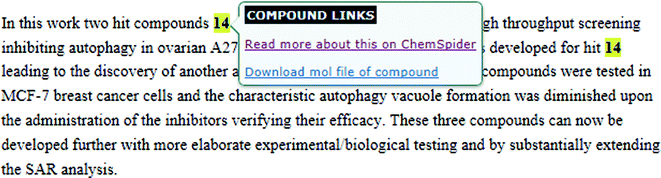 | ||
| Fig. 1 Sample of text from C4MD00420E showing links from a compound to additional data. | ||
The HTML versions of all 2015 Concise Articles will have links from compounds directly to databases which contain further chemical and biological information about the compound:
ChemSpider. Chemical data and information including predicted properties from ACD Labs such as logP and number of H bond acceptors and donors, published articles and patents for the compound, SMILES and InChIs, and links to external sources such as Google Scholar and Wikipedia. All compounds published in MedChemComm are now routinely added to ChemSpider (Fig. 2).
 | ||
| Fig. 2 Sample of ChemSpider data for compound 14 in C4MD00420E. | ||
Open PHACTS. Pharmacological and physicochemical data linking compounds, targets, pathways, diseases and tissues, drawn from several sources including ChEBI, ChEMBL, DrugBank and Swiss-Prot. Note that this option is not shown if there is not yet an Open PHACTS entry for the compound.
Readers can also download an editable version of the structure as a .mol file directly from the manuscript.
How to use: click on the “Show Compounds” button at the top of an article, hover over any compound name or number highlighted in yellow (on mobile devices just tap) and a bubble containing the links will appear.
Take a look at an example of the functionality in C4MD00420E.
Downloading and analysing data directly from a manuscript
Later this year we will add the ability to download compounds and tables in Excel or SD format, enabling readers to analyse the data reported in manuscripts themselves. Each table in a manuscript will be available as a separate file, and an additional SD file will contain all of the molecules in the manuscript.Both of these enhancements will be available from publication of the electronic issue.
These are just some of the developments we plan to introduce to MedChemComm and we are always keen to hear how we can improve our service to authors and readers. If you have any suggestions please do get in touch.
| This journal is © The Royal Society of Chemistry 2015 |
